Sharing the same OmegaT project between two PCs Thread poster: Mara Campbell
|
|---|
Mara Campbell
Argentina
Local time: 05:07
Spanish to English
+ ...
Hi! I've searched info on this issue in the official OmegaT forum but it's too technical and their answers were not useful. The manual does not seem helpful either.
I am working on the translation of a book with a colleague. We both have created the new project with the same name on our hard drives. He has started work and translated chapters 1 to 4. I want to edit them on OmegaT. What files should I ask him to send me via email so that I can replace them on my project folders, open... See more Hi! I've searched info on this issue in the official OmegaT forum but it's too technical and their answers were not useful. The manual does not seem helpful either.
I am working on the translation of a book with a colleague. We both have created the new project with the same name on our hard drives. He has started work and translated chapters 1 to 4. I want to edit them on OmegaT. What files should I ask him to send me via email so that I can replace them on my project folders, open the project on OmegaT and see his work just like he would if he would continue to work, say, on chapter 5? (Or, to put it in other words, imagine he wanted to continue work on his laptop PC: which files should he copy form one computer to the other to continue work as he left it?)
Thanks for the help!!
Mara ▲ Collapse
| | | | | project_save.tmx | Nov 26, 2009 |
the project_save.tmx from the omegat folder within the project.
take care that your project configuration is identical, or almost. for example: segm. rules, files options, editing behaviour. that' in the options' menu. in the file menu, the language pairs, or their coding, should be identical.
after you finish editing, which will present itself in the form of passing through the segments, modifying them, saving and compiling the project, in the end, send back to your fr... See more the project_save.tmx from the omegat folder within the project.
take care that your project configuration is identical, or almost. for example: segm. rules, files options, editing behaviour. that' in the options' menu. in the file menu, the language pairs, or their coding, should be identical.
after you finish editing, which will present itself in the form of passing through the segments, modifying them, saving and compiling the project, in the end, send back to your friend the same project_save.tmx file you made.
an important note: the project_save.tmx in e-mailings should be zipped.
dragomir
Mara Campbell wrote:
I want to edit them on OmegaT. What files should I ask him to send me via email so that I can replace them on my project folders, open the project on OmegaT and see his work just like he would if he would continue to work, say, on chapter 5? (Or, to put it in other words, imagine he wanted to continue work on his laptop PC: which files should he copy form one computer to the other to continue work as he left it?)
Thanks for the help!!
Mara ▲ Collapse
| | | | | For this kind of things... | Nov 26, 2009 |
Dropbox is a great service. Create a folder into Dropbox put the project inside, share it with your colleague. In this way the same files are in your, and in his PC. Not a copy! just the same files! You can do the work then tell him to revise it, the changes will appear automatically in your PC too. Only pay attention not to work at the same time in the file, cause this feature (simultaneously) is... See more Dropbox is a great service. Create a folder into Dropbox put the project inside, share it with your colleague. In this way the same files are in your, and in his PC. Not a copy! just the same files! You can do the work then tell him to revise it, the changes will appear automatically in your PC too. Only pay attention not to work at the same time in the file, cause this feature (simultaneously) is still not support.
www.dropbox.com
Regards
 ▲ Collapse
| | | | | I second Fernando! | Mar 5, 2010 |
I use Dropbox too and its the perfect solution - its also cross platform (Windows / Linux / Mac) and has two other advantages:
- accessible via the web so you can download your files from wherever;
- unlimited backups so if if at one point your file get's lost or or corrupted you can have nearly every iteration from the first one.
* FREE and Highly Recommended *
Nadine
| | |
|
|
|
GTR332 
Germany
Local time: 10:07
German to Dutch
+ ...
Fernando Toledo wrote:
Dropbox is a great service. Create a folder into Dropbox put the project inside, share it with your colleague. In this way the same files are in your, and in his PC. Not a copy! just the same files! You can do the work then tell him to revise it, the changes will appear automatically in your PC too. Only pay attention not to work at the same time in the file, cause this feature (simultaneously) is still not support.
This is really interesting and could be a nice extension for OmegaT for working on larger projects and sharing TMs. How does it work? Via FTP? Or is there some other (more secure) protocol used for transferring data?
Jan
janreitsma.de
| | | | Vito Smolej
Germany
Local time: 10:07
Member (2004)
English to Slovenian
+ ...
SITE LOCALIZER | it´s single-user-only TM... | Apr 26, 2010 |
... so, to be concise, it can not be used by several users at the same time. It makes sense to agree on some common policies to avoid conflicts (like ..."I corrected that yesterday and you changed it back again...")
regards
Vito
ps: dropbox is nice; however, any cloud/file sharing service (google etc) should do as well.
[Edited at 2010-04-26 05:43 GMT]
| | | | There is no moderator assigned specifically to this forum. To report site rules violations or get help, please contact site staff » Sharing the same OmegaT project between two PCs | Protemos translation business management system | Create your account in minutes, and start working! 3-month trial for agencies, and free for freelancers!
The system lets you keep client/vendor database, with contacts and rates, manage projects and assign jobs to vendors, issue invoices, track payments, store and manage project files, generate business reports on turnover profit per client/manager etc.
More info » |
| | CafeTran Espresso | You've never met a CAT tool this clever!
Translate faster & easier, using a sophisticated CAT tool built by a translator / developer.
Accept jobs from clients who use Trados, MemoQ, Wordfast & major CAT tools.
Download and start using CafeTran Espresso -- for free
Buy now! » |
|
| | | | X Sign in to your ProZ.com account... | | | | | |