In Crowdin, why is the green checkmark displayed as soon as I place the cursor in the segment? Autor wątku: Fredrik Pettersson
|
|---|
Fredrik Pettersson 
Hongkong
Local time: 05:51
Członek ProZ.com
od 2009
angielski > szwedzki
+ ...
Immediately when I place the cursor in the segment, I get a green checkmark displayed for confirmed segment! This should normally, in any CAT tool, only occur once I have pressed a key combination on my keyboard, such as Ctrl+Enter.
Have anyone else experienced this? A green checkmark, it can only mean one thing, right? The segment is confirmed. But I have not confirmed it by pressing any key combination on my keyboard.
| | | |
If you mean this

it is a spellchecker checkmark. It means your translation is free of typos.
| | | | Fredrik Pettersson 
Hongkong
Local time: 05:51
Członek ProZ.com
od 2009
angielski > szwedzki
+ ...
NOWY TEMAT | Then where is the real checkmark for confirmed segment? | May 7 |
Any ideas where the real checkmark is gone then? I checked the keyboard shortcuts, and they are Ctrl+Enter for saving a segment. But I don't see any green checkmark when I have pressed that shortcut combination for a segment.
Furthest to the left in the editor, I have a square box that is blue-filled which says "Translated" upon mouse hovering. But as this is a MTPE project, I suppose that means the machine translation engine has translated the segment.
If any Crowdin u... See more Any ideas where the real checkmark is gone then? I checked the keyboard shortcuts, and they are Ctrl+Enter for saving a segment. But I don't see any green checkmark when I have pressed that shortcut combination for a segment.
Furthest to the left in the editor, I have a square box that is blue-filled which says "Translated" upon mouse hovering. But as this is a MTPE project, I suppose that means the machine translation engine has translated the segment.
If any Crowdin user is interested, here is the manual that I found:
https://support.crowdin.com/offline-translation/
I hope my project manager approves that I download the file and translate offline in MemoQ.
[Edited at 2024-05-07 17:13 GMT] ▲ Collapse
| | | |
Fredrik Pettersson wrote:
Any ideas where the real checkmark is gone then? There is a shortcut in the lower right corner that reads Save.

If your text is mostly new, you can download a XLIFF file and translate it in any other CAT tool. Then you can import the file as translated.
If you can't find an answer to your question, you can also try their first-hand help at [email protected]
I emailed them a couple of queries and they resolved them pretty quickly.
[Edited at 2024-05-07 18:06 GMT]
| | |
|
|
|
Fredrik Pettersson 
Hongkong
Local time: 05:51
Członek ProZ.com
od 2009
angielski > szwedzki
+ ...
NOWY TEMAT | My Save button is furthest up, and it is always faded out (does not function) | May 7 |
I tried that already, although my green Save button is furthest up. It is kind of faded out and nothing happens when I click on it. There is a similar issue with the spelling checker in that there is no X on a red background so that I can ignore the flag for spelling error. My project manager emailed a screendump of her screen where there is a X on a red background for a flagged spelling issue, which is not present in my Crowdin.
Even if the Save button would have worked, is this re... See more I tried that already, although my green Save button is furthest up. It is kind of faded out and nothing happens when I click on it. There is a similar issue with the spelling checker in that there is no X on a red background so that I can ignore the flag for spelling error. My project manager emailed a screendump of her screen where there is a X on a red background for a flagged spelling issue, which is not present in my Crowdin.
Even if the Save button would have worked, is this really the only way to confirm each segment, by having to scroll up to the top of the screen to click a button?
Thanks for the info about the export option, this is a realief. So that is what they call download in the manual of course. Then I can just export for translating in MemoQ and then upload when finished.
That's good to know, thanks, will email their support for next issues. ▲ Collapse
| | | |
The Save button in your configuration is at the top because you have a different layout.
You can change it by clicking the Editor view shortcut:

However I would not suggest doing that because you current layout looks better and closer to a classic 2-column view.
... See more The Save button in your configuration is at the top because you have a different layout.
You can change it by clicking the Editor view shortcut:

However I would not suggest doing that because you current layout looks better and closer to a classic 2-column view.
The Save button is shaded because your [MT] translation has already been inserted and saved for you by your PM. Since it is an MTPE project, you now have to edit the MT translations and then approve them with Alt+Enter:

In other words, your true work shortcut for this task is Alt+Enter rather than Ctrl+Enter.
[Edited at 2024-05-07 19:44 GMT] ▲ Collapse
| | | | Fredrik Pettersson 
Hongkong
Local time: 05:51
Członek ProZ.com
od 2009
angielski > szwedzki
+ ...
NOWY TEMAT | My shortcut combination Alt+Enter is for Upvote - no option for Approve in my Crowdin | May 7 |
This was really good to know, thanks Stepan. However, when I click that shortcut combination, I get this message displayed:
You can't vote for the translations you made.
And in the shortcut overview in my Crowdin (furthest up to the right), there is no option at all for approving a translation.
The absolutely most convenient way to translate would be to do it in MemoQ. I tried that now, exporting and opened the file in MemoQ. Worked fine. The only drawback ... See more This was really good to know, thanks Stepan. However, when I click that shortcut combination, I get this message displayed:
You can't vote for the translations you made.
And in the shortcut overview in my Crowdin (furthest up to the right), there is no option at all for approving a translation.
The absolutely most convenient way to translate would be to do it in MemoQ. I tried that now, exporting and opened the file in MemoQ. Worked fine. The only drawback with doing that is that I will have to search the translation memory outside of MemoQ unless my project manager can provide it for me for importing into a MemoQ TM. There are four other translators in this project, but I could upload my XLIFF file several times per day to keep them ajour of my updated translations. If only there was a way to export the TM as well, but I suppose that is not possible.
[Edited at 2024-05-07 18:52 GMT] ▲ Collapse
| | | | | Then use Ctrl+Enter | May 7 |
Ah, ok, I see. That means you should use Ctrl+Enter. If a segment needs editing, the shaded Save shortcut turns bright when you type a character. You edit, then you save again. If a segment does not need editing, you just jump to the next segment.
| | |
|
|
|
Fredrik Pettersson 
Hongkong
Local time: 05:51
Członek ProZ.com
od 2009
angielski > szwedzki
+ ...
NOWY TEMAT | Ctrl+Enter worked for accepting a MTPE segment | May 8 |
Thanks Stepan, it's just like you say, I have to accept each segment that has been machine-translated using Ctrl+Enter.
Still, what a nightmarish CAT tool! Now I discovered there is no way to get an indication on which of the segments in the editor you currently are working on. No numbering of the segments, nothing. So I have to put three question marks, then go back and make some changes to terminology, then locate my current segment which I was working on and return to it.
... See more Thanks Stepan, it's just like you say, I have to accept each segment that has been machine-translated using Ctrl+Enter.
Still, what a nightmarish CAT tool! Now I discovered there is no way to get an indication on which of the segments in the editor you currently are working on. No numbering of the segments, nothing. So I have to put three question marks, then go back and make some changes to terminology, then locate my current segment which I was working on and return to it.
And, it just goes on: Now I get a message saying An identical translation of this string has been already saved (the English is not correct either, I write this as it appears on my screen). So I cannot make any change in this segment because of this popup message.
[Edited at 2024-05-08 06:06 GMT] I scroll down the page and that so called identical translation does not appear anywhere on the page.
[Edited at 2024-05-08 06:07 GMT]
Here is another translator with a similar issue:
https://community.crowdin.com/t/an-identical-translation-of-this-string-message-and-how-to-fix-it/2264
[Edited at 2024-05-08 06:10 GMT] ▲ Collapse
| | | | To report site rules violations or get help, contact a site moderator: You can also contact site staff by submitting a support request » In Crowdin, why is the green checkmark displayed as soon as I place the cursor in the segment? | Trados Studio 2022 Freelance | The leading translation software used by over 270,000 translators.
Designed with your feedback in mind, Trados Studio 2022 delivers an unrivalled, powerful desktop
and cloud solution, empowering you to work in the most efficient and cost-effective way.
More info » |
| | Anycount & Translation Office 3000 | Translation Office 3000
Translation Office 3000 is an advanced accounting tool for freelance translators and small agencies. TO3000 easily and seamlessly integrates with the business life of professional freelance translators.
More info » |
|
| | | | X Sign in to your ProZ.com account... | | | | | |