Variable list in Workbench 7 too short Thread poster: Arctic fox
|
|---|
My variable list is longer than Workbench 7 will take because we have a lot of letter/figure combinations that should not be changed and are better as a placeable. For instance valves have names like V2.9 and alarm codes like AM5321. Is there any way of storing them using wildcards?
| | | |
Stefan de Boeck (X) 
Belgium
Local time: 10:57
English to Dutch
+ ...
selecting Acronyms in file/setup/substitutions might take you a bit of the way (and save you a lot of inputting)
| | | |
Arctic fox
Local time: 10:57
German to English
TOPIC STARTER | Acronyms aren't the solution | Sep 21, 2006 |
Thanks for your reply, but it doesn't work. By definition acronyms are only combinations of capital letters and not alphanumerical combinations. And this option is unfortunately too simplified by TRADOS as there is no means of entering changing acronyms (such as NATO = OTAN in French).
In my work I also have abbreviations that need translation (such as SPS = PLC) so I can't activate acronyms at all.
In the help text under the heading What's New? Trados writes "User lists such ... See more Thanks for your reply, but it doesn't work. By definition acronyms are only combinations of capital letters and not alphanumerical combinations. And this option is unfortunately too simplified by TRADOS as there is no means of entering changing acronyms (such as NATO = OTAN in French).
In my work I also have abbreviations that need translation (such as SPS = PLC) so I can't activate acronyms at all.
In the help text under the heading What's New? Trados writes "User lists such as variable or abbreviation lists can now contain links to external text files, making it possible to keep external lists in a central location and re-use them for any translation memory." This is the help text to version 7 -but external lists were the solution in previous versions. So Version 7 is a step backwards in this respect. (Or I haven't found out how to do it). ▲ Collapse
| | | |
Stefan de Boeck (X) 
Belgium
Local time: 10:57
English to Dutch
+ ...
true, it doesn't go very far (acronyms); the thing is: there are no wildcards here: "variables must appear [in the variable list] exactly as they do in your document"
an external list woud be sth like a simple text file
mind the syntax, though
| | |
|
|
|
Arctic fox
Local time: 10:57
German to English
TOPIC STARTER | How do I link the simple text file? | Sep 21, 2006 |
- that's what we used to do with earlier WB versions, but there is no "Add file" button now.
| | | |
Stefan de Boeck (X) 
Belgium
Local time: 10:57
English to Dutch
+ ...
no "Add file" button now.
quite. I've been staring at the relevant bit in the manual; and all it would take is an Add File buttton.
there is no button. no place to enter a path. nothing.
it seems they used to be treated as external (these lists, that is); in the latest sdl build they become part of the TM (internal), it seems...
I may be puzzled too by this, but my simple advice is to copy the content of your text file into the variables box; press OK and don't forget to reorganise the TM.
| | | |
Arctic fox
Local time: 10:57
German to English
TOPIC STARTER | So now you understand my problem | Sep 22, 2006 |
that's exactly what I did. I copied the contents of my txt files and dropped them into the box - and it left off the last part because there is not enough space provided. That's what I meant in the first place when I wrote that my list is longer than Workbench 7 will take.
So back to square 1. What's the solution now?
| | | |
Stefan de Boeck (X) 
Belgium
Local time: 10:57
English to Dutch
+ ...
So back to square 1. What's the solution now?
Got it: Multiterm is the thing here.
just turn your list (which is ready and waiting I understand) into the stuff of a seperate (and massively stupid, I admit) termbase.
go excel (two identical colums)
go MT CONVERT
plug in your termbase (seried up or not)
and let that do the job for you.
sit back. enjoy.
(i hope)
another way of dealing with this is using the do-not_translate function; but there are many if's & but's to this.
ideally (so, wel, forget it) all of your list items have the same style (e.g. times, bold, underline)
you need to select them and name a new style for them (all of this is strictly msword; i assume you understand this)
WB will recognise it and simlpy not translate it; it works like a charm.
if you're dealing with html, xml or whatever tagged, more or less the same might apply (a word doc too is one great big heap of tags)
this might be where the difference between internal and external comes up.
thearetically it seems easy enough. in practice: i don't know.
[Edited at 2006-09-22 10:42]
| | | |
To report site rules violations or get help, contact a site moderator:
You can also contact site staff by
submitting a support request »
Variable list in Workbench 7 too short
| Trados Business Manager Lite | Create customer quotes and invoices from within Trados Studio
Trados Business Manager Lite helps to simplify and speed up some of the daily tasks, such as invoicing and reporting, associated with running your freelance translation business.
More info » |
|
| CafeTran Espresso | You've never met a CAT tool this clever!
Translate faster & easier, using a sophisticated CAT tool built by a translator / developer.
Accept jobs from clients who use Trados, MemoQ, Wordfast & major CAT tools.
Download and start using CafeTran Espresso -- for free
Buy now! » |
|