Unable to open segment in Trados 6.0, no Trados error message, no curly brackets Thread poster: Erik Freitag
|
|---|
Erik Freitag 
Germany
Local time: 21:23
Member (2006)
Dutch to German
+ ...
Dear fellow prozians,
I'm working with Trados Freelance 6.0 and MS-Word97.
Suddenly, I can't open any segment in some new files. Instead, the first character of the sentence is blacked, Trados does not add the usual brackets etc. at all, so this is nothing to do with the "curly brackets" problem that has frequently occured to some users (not me) in the past. Trados doesn't show any error message either.
Disabling term recognition doesn't change anything, ne... See more Dear fellow prozians,
I'm working with Trados Freelance 6.0 and MS-Word97.
Suddenly, I can't open any segment in some new files. Instead, the first character of the sentence is blacked, Trados does not add the usual brackets etc. at all, so this is nothing to do with the "curly brackets" problem that has frequently occured to some users (not me) in the past. Trados doesn't show any error message either.
Disabling term recognition doesn't change anything, neither does the repair document function.
The reason seems to be in the word file, because using the same (empty) tm on a different document works.
Any help appreciated (I've got a deadline to meet!).
Best regards,
efreitag
[Bearbeitet am 2006-09-13 19:38]
[Bearbeitet am 2006-09-13 19:39]
[Bearbeitet am 2006-09-14 06:43] ▲ Collapse
| | | | Vito Smolej
Germany
Local time: 21:23
Member (2004)
English to Slovenian
+ ...
SITE LOCALIZER | Was it always like this? | Sep 14, 2006 |
It can just as well be, you unwittingly try to process a 2003 and/or Unicode file, and then God knows, what 6.0 will think about it. In any case, TRADOS does not seem to be able to segment the text, and I assume all of it.
Add a paragraph - "Hello world." with hard break should do it - and check if this is so.
Regards
Vito
| | | | Jerzy Czopik 
Germany
Local time: 21:23
Member (2003)
Polish to German
+ ...
| Please look, if you do not have any Trados bookmarks | Sep 14, 2006 |
They very often cause such behaviour, when not deleted by Trados in the automatical process.
Go to Insert - Bookmark ("Einfügen" "Textmarke") and delete everything which has TW or Trados in its name.
Sometimes Word documents are crap and do show this behaviour for unknown reasons. If the above pocedure does not help, copy the troublemaking paragraph without the paragraph mark to another Word document and try there. Usually you will be able to translate the text in the new doc... See more They very often cause such behaviour, when not deleted by Trados in the automatical process.
Go to Insert - Bookmark ("Einfügen" "Textmarke") and delete everything which has TW or Trados in its name.
Sometimes Word documents are crap and do show this behaviour for unknown reasons. If the above pocedure does not help, copy the troublemaking paragraph without the paragraph mark to another Word document and try there. Usually you will be able to translate the text in the new document. Copy it than back and start with the next parapgaph - Trados should work there.
Upgrade to SDL Trados 2006 and you can forget about all trouble. Then you use Tageditor for Word and nearly all problems belong to the past.
Regards
Jerzy

[Edited at 2006-09-14 11:59] ▲ Collapse
| | | | Erik Freitag 
Germany
Local time: 21:23
Member (2006)
Dutch to German
+ ...
TOPIC STARTER | Problem persists, found workaround though. | Sep 14, 2006 |
Dear Vito,
thanks for your reply. No, I have never witnessed this before. It clearly has to do with these particular Word-files.
Adding a paragraph on my own with a hard return doesn't help: Trados can't open that one either.
In the meantime, I've found a workaround by copying the complete text into an empty document. Then, everything works as usual.
Would be nice to know the reason, anyway...
With best regards,
Erik
| | |
|
|
|
Erik Freitag 
Germany
Local time: 21:23
Member (2006)
Dutch to German
+ ...
TOPIC STARTER
Dear Jerzy,
yes, that's pretty much what I've done, only that I copied the whole text to an ampty document. Thanks for the hint.
With best regards,
Erik
| | | | | repair in Word | Sep 14, 2006 |
An alternative to copy/paste into a new document is to repair the .doc file in Word.
This is usefull if the original contains database links that you don't want to mess around with.
I'm not sure if this function was available in Word 97 (we're talking about a 9 year old software!), but in Word 2003 this is how you do it:
Go to the "Open document" dialogue window. As you select the file, you notice a small arrow on the "Open" button. Click this arrow ... See more An alternative to copy/paste into a new document is to repair the .doc file in Word.
This is usefull if the original contains database links that you don't want to mess around with.
I'm not sure if this function was available in Word 97 (we're talking about a 9 year old software!), but in Word 2003 this is how you do it:
Go to the "Open document" dialogue window. As you select the file, you notice a small arrow on the "Open" button. Click this arrow and select "Open and repair".
This will sometimes mysteriously fix corrupt and stubborn Word files!
/Jan ▲ Collapse
| | | | To report site rules violations or get help, contact a site moderator: You can also contact site staff by submitting a support request » Unable to open segment in Trados 6.0, no Trados error message, no curly brackets | CafeTran Espresso | You've never met a CAT tool this clever!
Translate faster & easier, using a sophisticated CAT tool built by a translator / developer.
Accept jobs from clients who use Trados, MemoQ, Wordfast & major CAT tools.
Download and start using CafeTran Espresso -- for free
Buy now! » |
| | Protemos translation business management system | Create your account in minutes, and start working! 3-month trial for agencies, and free for freelancers!
The system lets you keep client/vendor database, with contacts and rates, manage projects and assign jobs to vendors, issue invoices, track payments, store and manage project files, generate business reports on turnover profit per client/manager etc.
More info » |
|
| | | | X Sign in to your ProZ.com account... | | | | | |