Converted PDF document will not work in Trados Thread poster: Katalin Sandor
|
|---|
I've coverted a PDF document (using Omnipage) into a Word document (like umpteen times before), and now Trados will not recognize the segments as such - it will only offer to translate letters, and would not extend the segments either. Of course, I've got a deadline tomorrow. Any idea, anyone? Would appreciate help.
| | | | Peter Linton (X) 
Local time: 20:19
Swedish to English
+ ...
| Wordpad / Notepad | Aug 24, 2006 |
Hard to tell without more info. If all else fails, I would copy all text from Word to Wordpad, dave as RTF, open in Word and try again.
If that fails, try the same operation with Notepad. You will lose all formatting, but at least you should have some text.
No consolation to you, but I have also successfully converted many docs with OmniPage and never had a problem.
| | | | Katalin Sandor 
Hungary
Local time: 21:19
English to Hungarian
+ ...
TOPIC STARTER | Where I stand now: | Aug 24, 2006 |
I decided to re-convert the thing using Able2Extract, which yielded a usable document (sort of. It has difficulties with columns, inserts hard breaks all the time - a lot of formatting afterwards). I have used Omnipage many times, with good results, that is why I do not understand this lack of cooperation on its part this time. Problem is, it will happen again when I have an urgent assignment. So if anyone happens to have a tip for the cause of the problem, I would appreciate it. Thanks for the ... See more I decided to re-convert the thing using Able2Extract, which yielded a usable document (sort of. It has difficulties with columns, inserts hard breaks all the time - a lot of formatting afterwards). I have used Omnipage many times, with good results, that is why I do not understand this lack of cooperation on its part this time. Problem is, it will happen again when I have an urgent assignment. So if anyone happens to have a tip for the cause of the problem, I would appreciate it. Thanks for the workaround tips, Peter. ▲ Collapse
| | | |
Have a look at the formatting in the Word document. Did you use styles? In particular:
Format -> Font
in relation to Normal
It sounds as if symbols were used in the conversion and not characters.
| | |
|
|
|
Katalin Sandor 
Hungary
Local time: 21:19
English to Hungarian
+ ...
TOPIC STARTER | As to formatting | Aug 25, 2006 |
Marijke Singer wrote:
Have a look at the formatting in the Word document. Did you use styles?
I had the document converted. I did not worry about styles at all (probably I should have, but I haven't a clue how to do that in Omnipage - I am not exactly an Omnipage guru). Yes, it seems that trados does not have a clue - probably wrong input. I will investigate when I have time - now I'm off for a week for holiday, Hooray, when I get back, I'll try to check. Thanks for the advice.
| | | | Yolanda Broad 
United States
Local time: 15:19
Member (2000)
French to English
+ ...
MODERATOR | Reinstall Omnipage and turn off update function! | Aug 25, 2006 |
I've had a lot of trouble with Omnipage updates, including (but not only) one "attempt" on its part to download an update for its pdf program, which I hadn't installed on my computer (and definitely had no desire to have!). I've still got a bit of stray code left from that one that comes up everytime I click on a file in Windows. Moral: don't let Omnipage update at all! Uninstall, delete the folder, then reinstall, making sure to remove/disallow any update function.
Katalin Sandor wrote:
I decided to re-convert the thing using Able2Extract, which yielded a usable document (sort of. It has difficulties with columns, inserts hard breaks all the time - a lot of formatting afterwards). I have used Omnipage many times, with good results, that is why I do not understand this lack of cooperation on its part this time. Problem is, it will happen again when I have an urgent assignment. So if anyone happens to have a tip for the cause of the problem, I would appreciate it. Thanks for the workaround tips, Peter.
| | | |
If your software is having difficulties because of carriage returns, hard stops, etc., then you may want to consider using AutoUnbreak with your text. It seems to be the case, as you say that Trados takes words separately, so it looks like there is something separating each letter of your text - something AutoUnbreak should be able to fix.
... See more If your software is having difficulties because of carriage returns, hard stops, etc., then you may want to consider using AutoUnbreak with your text. It seems to be the case, as you say that Trados takes words separately, so it looks like there is something separating each letter of your text - something AutoUnbreak should be able to fix.
http://digital.hollmen.dk/products/autounbreak/index.htm
Good luck! ▲ Collapse
| | | | To report site rules violations or get help, contact a site moderator: You can also contact site staff by submitting a support request » Converted PDF document will not work in Trados | CafeTran Espresso | You've never met a CAT tool this clever!
Translate faster & easier, using a sophisticated CAT tool built by a translator / developer.
Accept jobs from clients who use Trados, MemoQ, Wordfast & major CAT tools.
Download and start using CafeTran Espresso -- for free
Buy now! » |
| | Wordfast Pro | Translation Memory Software for Any Platform
Exclusive discount for ProZ.com users!
Save over 13% when purchasing Wordfast Pro through ProZ.com. Wordfast is the world's #1 provider of platform-independent Translation Memory software. Consistently ranked the most user-friendly and highest value
Buy now! » |
|
| | | | X Sign in to your ProZ.com account... | | | | | |