Problems upgrading from Trados 7.0.0.615 to 7.5 Thread poster: Rebekka Groß (X)
|
|---|
Rebekka Groß (X) 
Local time: 10:45
English to German
This morning I tried to install my upgrade to Trados 7.5 under Windows XP Pro after reading the appropriate knowledge base article. But when I tried to launch Workbench or Tag Editor via the Start menu (no shortcuts had been placed on the desktop), I got the message that TW4WIN.EXE cannot be found. At first, I thougho it was because I'd not yet registered the new version, so I selected the appropriate command. Still, I got the same error message. Also, there was no indication in the Trados folde... See more This morning I tried to install my upgrade to Trados 7.5 under Windows XP Pro after reading the appropriate knowledge base article. But when I tried to launch Workbench or Tag Editor via the Start menu (no shortcuts had been placed on the desktop), I got the message that TW4WIN.EXE cannot be found. At first, I thougho it was because I'd not yet registered the new version, so I selected the appropriate command. Still, I got the same error message. Also, there was no indication in the Trados folder in the Start menu that I'd upgraded to 7.5 it still displayed as Trados 7 Freelance.
Next, I used the Windows Search tool and found that the installation folder has changed to Programs\SDL International...\TT. When the message about TW4WIN.EXE cannot be found appeared again, I browsed to the above folder and selected the TW4WIN.EXE manually. This enabled me to run Workbench but not Tag Editor.
After pointing Tag Editor to the same TW4WIN.EXE, I still couldn't run Tag Editor. In the end, I found the Tag Editor exe in the Programs\SDL International...\TT and added a shortcut to the desktop. After that, I could run Workbench only in conjunction with Tag Editor but the Workbench shortcut had disappeared from the program folder in the Start menu. There also was no Workbench exe in the Programs\SDL International...\TT folder.
Now, I was at a complete loss.
I ran the installer again, this time selecting the Repair option - to no avail.
In the end, I did a system restore to a system checkpoint Windows had created yesterday. Initially, I couldn't start Workbench because the English UI files were not find but this time, thankfully, the Repair option did the trick so I am back to Trados 7.0.0.615.
What went wrong with my upgrade? I believe I've done everything I should have done: I first uninstalled Trados 7, then ran the start.exe to install 7.5.
Does anyone have any ideas what went wrong?
Thanks,
Rebekka
[Edited at 2006-04-11 10:34] ▲ Collapse
| | | | Suzanne Blangsted (X) 
Local time: 02:45
Danish to English
+ ...
| Problems working Trados | Apr 11, 2006 |
I had a similar problem.
The "old" 7.0 version must be uninstalled FIRST. Then the 7.5 downloaded and installed. 7.5 does not install if you have the 7.0 on your machine.
I downloaded the files and stored them. Then I did a download again and installed directly from the download. The only problem I then had was to find my soft key license in the right location to get it working. Then I registered, and it is now working. Hope this will help you.
| | | | Rebekka Groß (X) 
Local time: 10:45
English to German
TOPIC STARTER | Thanks BLANGSTED | Apr 11, 2006 |
Hi,
Thanks for your answer. I did uninstall Trados 7 before attempting to install Trados 7.5
The "old" 7.0 version must be uninstalled FIRST. Then the 7.5 downloaded and installed. 7.5 does not install if you have the 7.0 on your machine.
Are you saying that I can't download Trados 7.5 before uninstalling version 7.0? Shouldn't I be able to downoad Trados 7.5 then uninstall version 7 and lastly install version 7.5?
The only problem I then had was to find my soft key license in the right location to get it working. Then I registered, and it is now working. Hope this will help you.
That shouldn't be a problem, I've made a note of the path to the license file.
Rebekka
| | | | Suzanne Blangsted (X) 
Local time: 02:45
Danish to English
+ ...
You can download any time you want to with whatever you have on your machine. The download is just not installing with the 7.0 installed.
My first download that I saved on the machine and then opened to install when saved did not take. That is why I downloaded again and installed from the download when prompted, then directing the download to the license key when prompted, then after finish, rebooted, registered, and then it worked.
7.0 should be removed before i... See more You can download any time you want to with whatever you have on your machine. The download is just not installing with the 7.0 installed.
My first download that I saved on the machine and then opened to install when saved did not take. That is why I downloaded again and installed from the download when prompted, then directing the download to the license key when prompted, then after finish, rebooted, registered, and then it worked.
7.0 should be removed before installation of the new version.
It is always best to reboot to get a newly installed program working correctly, even when not prompted to do so. ▲ Collapse
| | |
|
|
|
Rebekka Groß (X) 
Local time: 10:45
English to German
TOPIC STARTER | Thanks for clarifying | Apr 11, 2006 |
BLANGSTED wrote:
You can download any time you want to with whatever you have on your machine. The download is just not installing with the 7.0 installed.
My first download that I saved on the machine and then opened to install when saved did not take. That is why I downloaded again and installed from the download when prompted, then directing the download to the license key when prompted, then after finish, rebooted, registered, and then it worked.
7.0 should be removed before installation of the new version.
It is always best to reboot to get a newly installed program working correctly, even when not prompted to do so.
Thanks for clarifying. I'll have another go tomorrow and see what happens.
| | | | To report site rules violations or get help, contact a site moderator: You can also contact site staff by submitting a support request » Problems upgrading from Trados 7.0.0.615 to 7.5 | Trados Studio 2022 Freelance | The leading translation software used by over 270,000 translators.
Designed with your feedback in mind, Trados Studio 2022 delivers an unrivalled, powerful desktop
and cloud solution, empowering you to work in the most efficient and cost-effective way.
More info » |
| | Wordfast Pro | Translation Memory Software for Any Platform
Exclusive discount for ProZ.com users!
Save over 13% when purchasing Wordfast Pro through ProZ.com. Wordfast is the world's #1 provider of platform-independent Translation Memory software. Consistently ranked the most user-friendly and highest value
Buy now! » |
|
| | | | X Sign in to your ProZ.com account... | | | | | |