Trados 7 can not open a segment, instead it just highlights the first character after cursor Thread poster: ahmadwadan.com
|
|---|
When I try to open or open/get a segment Trados 7 does nothing more than highlighting the first letter following the cursor...the problem is related to a specific file only that I work upon but when I open a new file it works normally...
Plus, all internet links in the file that I have a problem with appear in abnormal way, even the page numbering appears like this “{PAGE }” instead of the number…Numbers appear ok when printing.
All that happened after I was translating a heade... See more When I try to open or open/get a segment Trados 7 does nothing more than highlighting the first letter following the cursor...the problem is related to a specific file only that I work upon but when I open a new file it works normally...
Plus, all internet links in the file that I have a problem with appear in abnormal way, even the page numbering appears like this “{PAGE }” instead of the number…Numbers appear ok when printing.
All that happened after I was translating a header then Trados refused to close the target segment and it kept highlighted there till I had to delete both source and target segments that caused this peoblem (including tags related to them).
I tried the following to solve the problem but in vain:
- Fix document
- Close and reopen it
- Restart my PC
- Close/reopen workbench
I wish you help
Thank you in advance ▲ Collapse
| | | | Jerzy Czopik 
Germany
Local time: 13:06
Member (2003)
Polish to German
+ ...
| Your file is showing field codes instead of their results | Apr 10, 2006 |
That´s why you cannot see the page number.
To correct this go to Tools - Options - View and deselect the "Field codes".
To correct the behaviour in your file: open a new copy of the file. Place the cursor in the NEXT paragraph, ie beyound the firts paragraph mark and try to start there. Usually it should work. If it works, copy the first untranslated paragraph into a completly new file, translate it there (this will work - at least it always does work for me) and paste it bac... See more That´s why you cannot see the page number.
To correct this go to Tools - Options - View and deselect the "Field codes".
To correct the behaviour in your file: open a new copy of the file. Place the cursor in the NEXT paragraph, ie beyound the firts paragraph mark and try to start there. Usually it should work. If it works, copy the first untranslated paragraph into a completly new file, translate it there (this will work - at least it always does work for me) and paste it back.
Should this not help - use Tageditor, it works always.
Such behaviour is caused by something in the document formatting. Possibly saving as rtf, closing Word, reopening Word and the file, saving as doc, closing Word and reopening it again could also help.
HTH
Jerzy ▲ Collapse
| | | | ahmadwadan.com 
Saudi Arabia
Local time: 14:06
English to Arabic
+ ...
TOPIC STARTER | Main issue still pending | Apr 10, 2006 |
Jerzy Czopik wrote:
To correct the behaviour in your file: open a new copy of the file. Place the cursor in the NEXT paragraph, ie beyound the firts paragraph mark and try to start there. Usually it should work. If it works, copy the first untranslated paragraph into a completly new file, translate it there (this will work - at least it always does work for me) and paste it back.
Should this not help - use Tageditor, it works always.
HTH
Jerzy
Thank you Jerzy
"Field Codes" worked perfectly.
However, the main issue still pending, I have tried all what you suggested but I still have a file that its first half has been translated via Trados help and the second half I can not process with the same program (Trados) because Trados fails to open any other segment.
| | | | Jerzy Czopik 
Germany
Local time: 13:06
Member (2003)
Polish to German
+ ...
| Try to copy the remainig part of the file into a new clean document | Apr 10, 2006 |
But leave the first paragraph, which cannot be opened, in the old document.
This should help - I tried this when I encountered similar problems and succeded.
Regards
Jerzy
| | |
|
|
|
ahmadwadan.com 
Saudi Arabia
Local time: 14:06
English to Arabic
+ ...
TOPIC STARTER | I already tried this but no way | Apr 10, 2006 |
Jerzy Czopik wrote:
But leave the first paragraph, which cannot be opened, in the old document.
This should help - I tried this when I encountered similar problems and succeded.
Regards
Jerzy
No way, the problem is not only with 1 paragraph, the whole rest document (anywhere). The only solution (which is not smart at all) that I have now is to copy/paste Special (without formatting) the rest of the document into another new document then I go on. But I wish I could find a smart solution as I will lose format this way and will have to spend a lot of time formatting.
Thank you
| | | | | A small trick | Apr 10, 2006 |
Depending on how complicated the formatting of your document is, you can try to save the orginal document as rtf and then back as doc again; or even open the orginal document in Open Office and then save back as an MS Word file again.
If the issue is solved, you can translate the first part automaticall and work on the second part. Sometimes the procedure I described reveals what the problem is.
HTH
Antonin
| | | | ahmadwadan.com 
Saudi Arabia
Local time: 14:06
English to Arabic
+ ...
TOPIC STARTER | Traditional solution | Apr 10, 2006 |
Nothing worked, I had to start from scratch with the original file making us of the saved TM.
Thank you all
| | | | To report site rules violations or get help, contact a site moderator: You can also contact site staff by submitting a support request » Trados 7 can not open a segment, instead it just highlights the first character after cursor | Wordfast Pro | Translation Memory Software for Any Platform
Exclusive discount for ProZ.com users!
Save over 13% when purchasing Wordfast Pro through ProZ.com. Wordfast is the world's #1 provider of platform-independent Translation Memory software. Consistently ranked the most user-friendly and highest value
Buy now! » |
| | Trados Studio 2022 Freelance | The leading translation software used by over 270,000 translators.
Designed with your feedback in mind, Trados Studio 2022 delivers an unrivalled, powerful desktop
and cloud solution, empowering you to work in the most efficient and cost-effective way.
More info » |
|
| | | | X Sign in to your ProZ.com account... | | | | | |