Check with Xbench 2.9: How do you want to open this file? Thread poster: Fredrik Pettersson
|
|---|
Check with Xbench 2.9: How do you want to open this file? Look for an app in the Microsoft store.
Why is this displayed and why doesn't Xbench just launch when I click on the icon in SDL Trados Studio 2022? I checked already that Xbench is activated (there is a checkmark in the checkbox).
Xbench is a Studio add-in and should have launched as a normal application when I clicked on the icon.
| | | |
Stepan Konev 
Russian Federation
Local time: 16:58
English to Russian
Have you installed a new plugin for your version of Trados (by the way, what is your version number? Is it SR2, 19084?) and Xbench itself on your computer?
| | | |
Fredrik Pettersson 
Hong Kong
Local time: 15:58
Member (2009)
English to Swedish
+ ...
TOPIC STARTER | There is a checkmark before the option Xbench29Plugin in the window Plug-ins | Apr 13 |
There is a checkmark before the option Xbench29Plugin in the window Plug-ins, under Activate or deactivate plug-ins. But then, under Xbench 2.9 Plugin Help, it says this:
... The XBP file type (that is the Xbench project file extension) must have a correct association with the Xbench application. Otherwise, the Xbench will not be started. ...
Does that mean I have to manually create an association between the XBP file type and the Xbench application?
| | | |
Natalie 
Poland
Local time: 15:58
Member (2002)
English to Russian
+ ...
Moderator of this forum SITE LOCALIZER
XBench installed on you computer? If not, the plugin will not work.
| | |
|
|
|
Fredrik Pettersson 
Hong Kong
Local time: 15:58
Member (2009)
English to Swedish
+ ...
TOPIC STARTER | Xbench the main application is not installed | Apr 13 |
I thought it was just to launch the plug-in by double-clicking it. So I need to download and install the main application then.
If I install from here, will the build 474 for version 2.9 work with my plug-in version 2.9?:
https://www.xbench.net/index.php/download
| | | |
Natalie 
Poland
Local time: 15:58
Member (2002)
English to Russian
+ ...
Moderator of this forum SITE LOCALIZER | I haven't used XBench since several years | Apr 13 |
But as far as I remember, the plugin simply launches XBench (if installed) and you work there. Nothing more than that.
| | | |
Fredrik Pettersson 
Hong Kong
Local time: 15:58
Member (2009)
English to Swedish
+ ...
TOPIC STARTER | Why using the plug-in for version 2.9 when it will lag behind the newer versions of Xbench? | Apr 13 |
Why using the plug-in for version 2.9 when it will lag behind the newer versions of Xbench?
It seems that the latest version of the plug-in is 2.9 whereas the latest version of Xbench is 3.0. Probably the best is to forget about using the plug-in and just check the .sdlxliff file externally directly from Xbench 3.0.
| | | |
Natalie 
Poland
Local time: 15:58
Member (2002)
English to Russian
+ ...
Moderator of this forum SITE LOCALIZER | It is up to you, of course | Apr 13 |
In any case, you need to install XBench 2.9 (non-unicode and free) or buy XBench 3.0 or later.
| | |
|
|
|
Fredrik Pettersson 
Hong Kong
Local time: 15:58
Member (2009)
English to Swedish
+ ...
TOPIC STARTER | That's the good reason to install the older version then | Apr 13 |
Thanks for reminding me, that's the reason to install the older version of course - it will be free and not just a time-limited trial.
| | | |
Fredrik Pettersson 
Hong Kong
Local time: 15:58
Member (2009)
English to Swedish
+ ...
TOPIC STARTER | Nothing happens when I click the icon for Xbench in SDL Trados Studio | Apr 14 |
Even though I can QA check the .sdlxliff file externally directly in the Xbench application, it would have been convenient to be able to do the QA check from within SDL Trados Studio by clicking the icon for Xbench in SDL Trados Studio. But when I do that now, while having the .sdlxliff file opened in the SDL Trados Studio editor window, nothing happens. No error message or anything, but nothing happens when I click the icon.
| | | |
Natalie 
Poland
Local time: 15:58
Member (2002)
English to Russian
+ ...
Moderator of this forum SITE LOCALIZER | Most probable reason of such behavior | Apr 14 |
is that you have installed first the plugin and then XBench itself. This should be done in the opposite order. Try removing the plugin and reinstalling it again, this should help.
On the other hand, the plugin isn't that helpful at all. It is much better to simply open the translated xliff in XBench without any plugin.
| | | |
|
|
|
|
Stepan Konev 
Russian Federation
Local time: 16:58
English to Russian
|