Professional Software for Audiovisual Translation Thread poster: Kelsey Frick
|
|---|
Kelsey Frick 
United Kingdom
Local time: 09:49
Member (2022)
French to English
+ ...
Hello,
Please forgive me if this has already been asked, but I'm doing some research into the best software available for both subtitling and dubbing. I've been looking into Adobe Premiere but I am unsure if there are any other industry standard software that handles both aspects well. Do you have any recommendations?
| | | | Max Deryagin 
Russian Federation
Local time: 13:49
Member (2013)
English to Russian
Kelsey Frick wrote:
Hello,
Please forgive me if this has already been asked, but I'm doing some research into the best software available for both subtitling and dubbing. I've been looking into Adobe Premiere but I am unsure if there are any other industry standard software that handles both aspects well. Do you have any recommendations?
Hi Kelsey,
Adobe Premiere is not for subtitling/dubbing — it is for video editing and authoring.
What AVT tool to pick depends on your budget and particular professional needs, as well as what operating system you use.
If you use Mac OS, your best bet will be Annotation Edit, because it's cheap and good. If you need powerful functionality for closed captioning, go with MacCaption by Telestream.
If you use Windows, there's quite an assortment of tools to choose from. My favorite is, of course, EZTitles 5, which is the tool I use in work — but it's a bit on the expensive side. If you're short on cash, you can go with WinCAPS Q-Lite, another decent tool with the Pay-As-You-Go option, where you can pay on a per-hour-of-real-work basis.
Softel SWIFT is too expensive and a bit buggy, so I can't recommend it. Then there are other tools like SPOT, TitleVision Submachine, Monal LE and FAB subtitler — I don't recommend them either.
Hope this helps.
P.S. All these tools also work for dubbing AVT, but I think you can do away with free tools in this case.
[Edited at 2016-02-27 18:31 GMT]
| | | |
Go visit http://www.videohelp.com
There you'll find almost everything that is to be found about digital video, including dubbing and subtitling, user feedback, tutorials, URLs for downloading demos, the works!
Here on Proz some people will advocate for the most expensive software, that supposedly will make your job ten times easier, even if you don't know exactly what you are doing.
... See more Go visit http://www.videohelp.com
There you'll find almost everything that is to be found about digital video, including dubbing and subtitling, user feedback, tutorials, URLs for downloading demos, the works!
Here on Proz some people will advocate for the most expensive software, that supposedly will make your job ten times easier, even if you don't know exactly what you are doing.
Other people - like me - will say that there is a lot of excellent freeware for video, unlike many other software specialties, particularly CAT tools, where expensive software often performs miserably, if compared. Nevertheless, the trick in using freeware is to know exactly what you are doing, how, and why.
Of course, there is plenty of freeware junk too, so the Rx is to try them out, one by one. ▲ Collapse
| | | | | You'd be amazed! | Feb 27, 2016 |
Max Deryagin wrote:
Adobe Premiere is not for subtitling/dubbing — it is for video editing and authoring.
Most of my small-time video producing clients (fortunately not so many) only ask me for the translation for subtitles. They say their staff will take care of time-spotting and burning. Okay, I do it.
These are not so many, and when we get friendlier, I ask them how they do it. (Perhaps I'll get a valuable tip.)
To my dismay, most of them place the subtitles one by one as onscreen text, using... FinalCut! A couple reportedly used Adobe Premiere.
Just as an experiment, I tried to replicate the procedure using Sony Vegas. I wouldn't do it again even if I were serving a lifetime sentence in prison!
Yet they are happy doing it. They say those guys are on payroll anyway, doing nothing, so let them do it!
BTW once I tried generating (always neat!) subtitles with VirtualDub on a plain green screen, and then chroma-keying it as an overlay to the video on Sony Vegas. The subtitles came out so horrible, that I don't recommend trying that.
Sony Vegas has several variants. I have Platinum, but it won't burn subtitles. I checked with their support, and learned that the version that burns subtitles costs 6x the price of Platinum! No deal.
| | |
|
|
|
Max Deryagin 
Russian Federation
Local time: 13:49
Member (2013)
English to Russian
José Henrique Lamensdorf wrote: Max Deryagin wrote:
Adobe Premiere is not for subtitling/dubbing — it is for video editing and authoring. Most of my small-time video producing clients (fortunately not so many) only ask me for the translation for subtitles. They say their staff will take care of time-spotting and burning. Okay, I do it. These are not so many, and when we get friendlier, I ask them how they do it. (Perhaps I'll get a valuable tip.) To my dismay, most of them place the subtitles one by one as onscreen text, using... FinalCut! A couple reportedly used Adobe Premiere. Just as an experiment, I tried to replicate the procedure using Sony Vegas. I wouldn't do it again even if I were serving a lifetime sentence in prison! Yet they are happy doing it. They say those guys are on payroll anyway, doing nothing, so let them do it! BTW once I tried generating (always neat!) subtitles with VirtualDub on a plain green screen, and then chroma-keying it as an overlay to the video on Sony Vegas. The subtitles came out so horrible, that I don't recommend trying that. Sony Vegas has several variants. I have Platinum, but it won't burn subtitles. I checked with their support, and learned that the version that burns subtitles costs 6x the price of Platinum! No deal.
Oh yes, I've heard these horror stories. Was always wondering how exactly they do it in Premiere and Vegas. Apparently, not in the best of ways 
| | | | Kelsey Frick 
United Kingdom
Local time: 09:49
Member (2022)
French to English
+ ...
TOPIC STARTER | Excellent suggestions | Feb 27, 2016 |
Max Deryagin wrote:
Hi Kelsey,
Adobe Premiere is not for subtitling/dubbing — it is for video editing and authoring.
What AVT tool to pick depends on your budget and particular professional needs, as well as what operating system you use.
If you use Mac OS, your best bet will be Annotation Edit, because it's cheap and good. If you need powerful functionality for closed captioning, go with MacCaption by Telestream.
If you use Windows, there's quite an assortment of tools to choose from. My favorite is, of course, EZTitles 5, which is the tool I use in work — but it's a bit on the expensive side. If you're short on cash, you can go with WinCAPS Q-Lite, another decent tool with the Pay-As-You-Go option, where you can pay on a per-hour-of-real-work basis.
Softel SWIFT is too expensive and a bit buggy, so I can't recommend it. Then there are other tools like SPOT, TitleVision Submachine, Monal LE and FAB subtitler — I don't recommend them either.
Hope this helps.
P.S. All these tools also work for dubbing AVT, but I think you can do away with free tools in this case.
[Edited at 2016-02-27 18:31 GMT]
Thanks so much for your suggestions, Max! I didn't even think to include my OS. I'm more comfortable on Mac, but it's best for me to explore all options. I'll be checking out your recommendations 
José Henrique Lamensdorf wrote: Go visit http://www.videohelp.com There you'll find almost everything that is to be found about digital video, including dubbing and subtitling, user feedback, tutorials, URLs for downloading demos, the works! Here on Proz some people will advocate for the most expensive software, that supposedly will make your job ten times easier, even if you don't know exactly what you are doing. Other people - like me - will say that there is a lot of excellent freeware for video, unlike many other software specialties, particularly CAT tools, where expensive software often performs miserably, if compared. Nevertheless, the trick in using freeware is to know exactly what you are doing, how, and why. Of course, there is plenty of freeware junk too, so the Rx is to try them out, one by one.
Thanks, José! I'll have a look around on videohelp and see what suits my needs. I agree, you shouldn't need really expensive software to produce good results! Thanks so much for the suggestion.
| | | | To report site rules violations or get help, contact a site moderator: You can also contact site staff by submitting a support request » Professional Software for Audiovisual Translation | Anycount & Translation Office 3000 | Translation Office 3000
Translation Office 3000 is an advanced accounting tool for freelance translators and small agencies. TO3000 easily and seamlessly integrates with the business life of professional freelance translators.
More info » |
| | Trados Studio 2022 Freelance | The leading translation software used by over 270,000 translators.
Designed with your feedback in mind, Trados Studio 2022 delivers an unrivalled, powerful desktop
and cloud solution, empowering you to work in the most efficient and cost-effective way.
More info » |
|
| | | | X Sign in to your ProZ.com account... | | | | | |