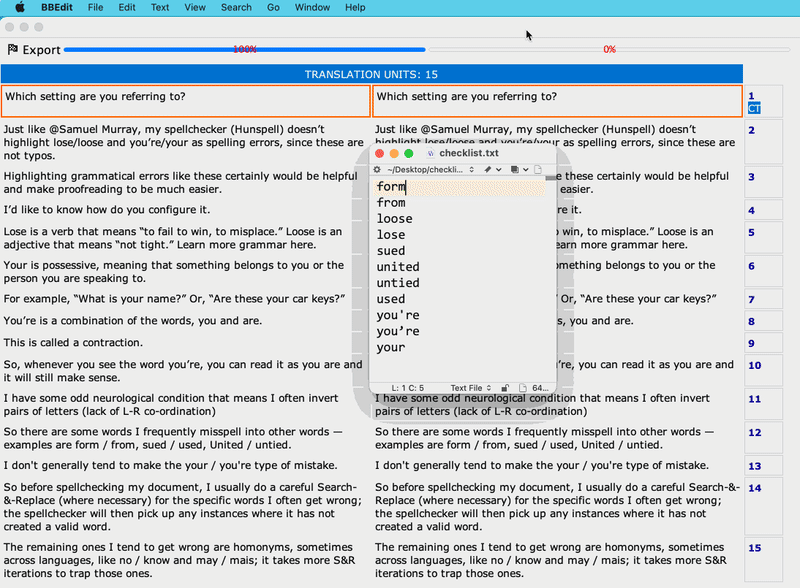How do you configure your spellchecker to avoid using the wrong word? Thread poster: Mr. Satan (X)
|
|---|
Mr. Satan (X)
English to Indonesian
Creating a new thread to avoid derailing the discussion where this was originally mentioned.
Lingua 5B wrote: Samuel Murray wrote: Lingua 5B wrote:
Spelling check will fix things such as you’re and loose. My English spell-checker accepts both your and you're and lose and loose, so if I were to use lose when I meant to use loose, the spell-checker wouldn't warn me. You need to fix your spell check settings. Anything on Google and in CAT tools will fix loose and your, with the right settings.
Which setting are you referring to? Just like @Samuel Murray, my spellchecker (Hunspell) doesn’t highlight lose/loose and you’re/your as spelling errors, since these are not typos. Highlighting grammatical errors like these certainly would be helpful and make proofreading to be much easier. I’d like to know how do you configure it.
Thank you in advance.
| | | | Dalia Nour 
Egypt
Local time: 19:57
Member (2018)
English to Arabic
+ ...
| I'm following the answer with you! | Apr 16, 2022 |
Hi,
This is really good question.
I'm following the answer with you!
[Edited at 2022-04-16 13:22 GMT]
| | | | Samuel Murray 
Netherlands
Local time: 18:57
Member (2006)
English to Afrikaans
+ ...
Novian Cahyadi wrote: Lingua 5B wrote:
You need to fix your spell check settings. Which setting are you referring to?
It's possible that Lingua was referring to grammar checking when she mentioned spell-checking. In some programs, grammar checking settings are set on the same dialog as spell-checking settings. In addition, there are grammar checkers that work in multiple programs, e.g. Grammarly.
I have grammar checking disabled in e.g. MS Word because the flags are often false positives. For the sake of completeness, however: my MS Word does successfully flag "lose" and "could of", but doesn't flag "your". That said, the issue here is having a grammar checker in the ProZ.com forum, not in MS Word. Grammarly does work in the ProZ.com forum.
I have used Grammarly for a while, to test it, and found that while it checks more things than MS Word's grammar checker, many of the flags are also either false positives or a matter of opinion. I uninstalled it after I realised that it re-creates a shortcut on my desktop every time it updates itself, which I dislike. Also Grammarly seems to have some kind of deal with Google, because it always opens links in Chrome, which is not my default browser. The free version of Grammarly can be useful for people who type English text even though English is not their target language, although it can become annoying if it pops up in places where you don't want it.
[Edited at 2022-04-16 15:04 GMT]
| | | | Mr. Satan (X)
English to Indonesian
TOPIC STARTER | Re: How do you configure... | Apr 16, 2022 |
Samuel Murray wrote:
It's possible that Lingua was referring to grammar checking when she mentioned spell-checking. In some programs, grammar checking settings are set on the same dialog as spell-checking settings. In addition, there are grammar checkers that work in multiple programs, e.g. Grammarly.
Ah, that would make sense. I was skimming through the Hunspell manual and couldn't find any reference about this feature. I thought she was using a different spellchecker that flags complex grammatical errors. That would've been cool.
I have grammar checking disabled in e.g. MS Word because the flags are often false positives.
In my native language, even plain spellchecker like Hunspell is full of FPs. Up to the point where it became unusable. It flags almost every verb conjugated with a prefix and/or suffix.
[Edited at 2022-04-16 15:36 GMT]
| | |
|
|
|
Lingua 5B 
Bosnia and Herzegovina
Local time: 18:57
Member (2009)
English to Croatian
+ ...
| I was referring to English. | Apr 16, 2022 |
These machines are very well trained for English. Not sure about other languages. Although for instance Trados tends to fix target spelling errors in my target language.
I was specifically referring to loose and your that are classified as “common errors” statistically. I am sure false positives are possible with less common errors, especially on sentence level, because loose and your is just the word level.
| | | | Tom in London
United Kingdom
Local time: 17:57
Member (2008)
Italian to English
Q. How do you configure your spellchecker to avoid using the wrong word?
A. You don't configure a spellchecker to avoid using the wrong word. You always use the correct word. You use a spellchecker to find misspellings. Even then, spellcheckers can be wrong.
[Edited at 2022-04-17 07:09 GMT]
| | | | Tony M
France
Local time: 18:57
Member
French to English
+ ...
SITE LOCALIZER
I have some odd neurological condition that means I often invert pairs of letters (lack of L-R co-ordination)
So there are some words I frequently misspell into other words — examples are form / from, sued / used, United / untied. I don't generally tend to make the your / you're type of mistake.
So before spellchecking my document, I usually do a careful Search-&-Replace (where necessary) for the specific words I often get wrong; the spellchecker will then pick up any instances whe... See more I have some odd neurological condition that means I often invert pairs of letters (lack of L-R co-ordination)
So there are some words I frequently misspell into other words — examples are form / from, sued / used, United / untied. I don't generally tend to make the your / you're type of mistake.
So before spellchecking my document, I usually do a careful Search-&-Replace (where necessary) for the specific words I often get wrong; the spellchecker will then pick up any instances where it has not created a valid word.
The remaining ones I tend to get wrong are homonyms, sometimes across languages, like no / know and may / mais; it takes more S&R iterations to trap those ones. ▲ Collapse
| | | | Mr. Satan (X)
English to Indonesian
TOPIC STARTER | Re: How do you configure... | Apr 17, 2022 |
@Lingua 5B
The default one (which is Hunspell BTW) or the spellchecker from MS Word?
@Tom in London
It still would’ve been a cool feature to have nonetheless.
@Tony M
Same here. When writing in English, I often misspell quite/quiet, advice/advise, man/men, and so on. There are some words in Indonesian too where I often make the same mistakes. It’d be nice if these get flagged in the program, so I would notice it right away inst... See more @Lingua 5B
The default one (which is Hunspell BTW) or the spellchecker from MS Word?
@Tom in London
It still would’ve been a cool feature to have nonetheless.
@Tony M
Same here. When writing in English, I often misspell quite/quiet, advice/advise, man/men, and so on. There are some words in Indonesian too where I often make the same mistakes. It’d be nice if these get flagged in the program, so I would notice it right away instead of a week later.
----
Also, to those who celebrate it, happy Easter folks!
(or should it be “Happy Easter”? I don’t even know anymore.) ▲ Collapse
| | |
|
|
|
| I was going to say roughly the same as Tony | Apr 17, 2022 |
- I do typos all over the place, and joke about that being why I learned to proofread.
I sometimes use the Search function in Word.
It shows all instances of the word you enter, so you can see quickly whether lose/loose are used correctly.
Likewise form/from and so on.
In my case lose for loose is a typo - I type a lot of double letters as single.
I use Search to search for the letter z when I need to check that words like organize/organi... See more - I do typos all over the place, and joke about that being why I learned to proofread.
I sometimes use the Search function in Word.
It shows all instances of the word you enter, so you can see quickly whether lose/loose are used correctly.
Likewise form/from and so on.
In my case lose for loose is a typo - I type a lot of double letters as single.
I use Search to search for the letter z when I need to check that words like organize/organise or utilize/utilise are all spelt consistently as agreed with the client.
I use the AutoCorrect function to avoid some errors or to save typing:
I set it to convert lower-case initials to a client's name or product, for instance: eb becomes Easter Bunny.
It is good for typos like litle, comitte - where I type double letters as single, but only where the result is an error. It does not help with loose/lose!
[Edited at 2022-04-17 13:01 GMT] ▲ Collapse
| | | | Kevin Fulton 
United States
Local time: 12:57
German to English
| I check my corrections | Apr 17, 2022 |
Although I usually don't have spelling issues, and use the correct homophone, I am a lousy typist, and have found that when making corrections to my own, and occasionally, to other's work, I will hit the wrong key or keys (often kl). Thus I run the spelling check both before and after revising/reviewing a text. A second pass through the text takes little time and catches errors I may have introduced.
| | | | | List with target words to check | Apr 17, 2022 |
Novian Cahyadi wrote:
my spellchecker (Hunspell) doesn’t highlight lose/loose and you’re/your as spelling errors, since these are not typos
In CafeTran Espresso you can check for the content of a list with problematic words in the target language:
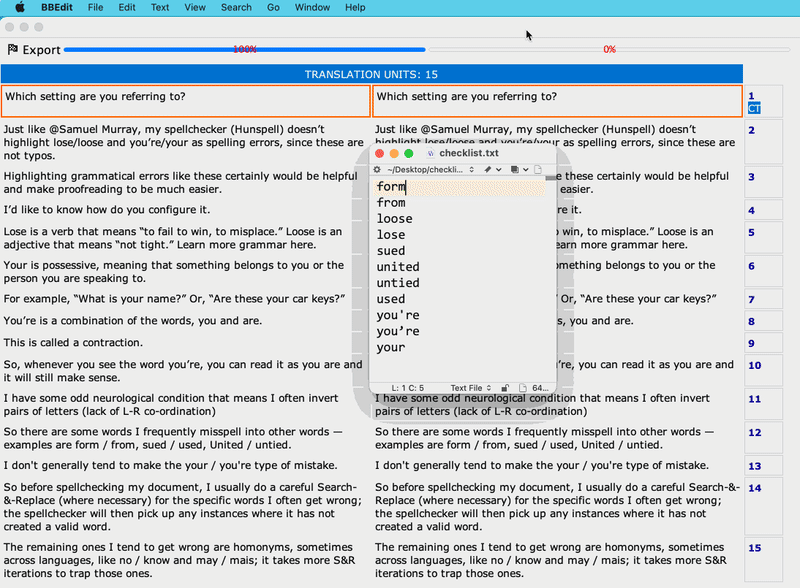
| | | | Mr. Satan (X)
English to Indonesian
TOPIC STARTER | Re: How do you configure... | Apr 22, 2022 |
This is not at all possible with Hunspell. It was never designed to spot errors beyond the word level to begin with. No idea about Microsoft’s spellchecker.
Source:
https://github.com/hunspell/hunspell/issues/484
@Hans Lenting
Thanks for the tip. Unfortunately, this seems to be the only way out for translators whose target languages are not su... See more This is not at all possible with Hunspell. It was never designed to spot errors beyond the word level to begin with. No idea about Microsoft’s spellchecker.
Source:
https://github.com/hunspell/hunspell/issues/484
@Hans Lenting
Thanks for the tip. Unfortunately, this seems to be the only way out for translators whose target languages are not supported by grammar checkers such as LanguageTool.  ▲ Collapse
| | |
|
|
|
Rolf Keller
Germany
Local time: 18:57
English to German
| Workaround: Use a blacklist. | Apr 22, 2022 |
I don't know much about Hunspell. But in case there is a blacklist, you use the following method:
If you enter e.g. 'loose' and 'loose' into the blacklist, both will be marked as wrong. You then only have to decide on a case-by-case basis whether the typed word is ok or not. This is faster than searching manually for both variants, and you can enter more than just this one word pair into the blacklist.
| | | | Mr. Satan (X)
English to Indonesian
TOPIC STARTER | Re: How do you configure... | Apr 23, 2022 |
Rolf Keller wrote:
I don't know much about Hunspell. But in case there is a blacklist, you use the following method:
If you enter e.g. 'loose' and 'loose' into the blacklist, both will be marked as wrong. You then only have to decide on a case-by-case basis whether the typed word is ok or not. This is faster than searching manually for both variants, and you can enter more than just this one word pair into the blacklist.
It's not a Hunspell specific issue, really. I don't have a satisfying reference to back this claim. But I know for a fact that Aspell, Ispell, MySpell, and Nuspell don't do grammar checking either. So yes, looks like creating a blacklist is the only realistic option. That being said, I have installed LanguageTool in Firefox and LibreOffice. They don't support Indonesian language, so it's not going to make my job any easier. But it should still be useful when I need to write in English (i.e., emails or forum posts).
P.S.
Though it wouldn't help when my brain refuses to work properly. 
[Edited at 2022-04-23 01:44 GMT]
| | | | To report site rules violations or get help, contact a site moderator: You can also contact site staff by submitting a support request » How do you configure your spellchecker to avoid using the wrong word? | CafeTran Espresso | You've never met a CAT tool this clever!
Translate faster & easier, using a sophisticated CAT tool built by a translator / developer.
Accept jobs from clients who use Trados, MemoQ, Wordfast & major CAT tools.
Download and start using CafeTran Espresso -- for free
Buy now! » |
| | Trados Studio 2022 Freelance | The leading translation software used by over 270,000 translators.
Designed with your feedback in mind, Trados Studio 2022 delivers an unrivalled, powerful desktop
and cloud solution, empowering you to work in the most efficient and cost-effective way.
More info » |
|
| | | | X Sign in to your ProZ.com account... | | | | | |