Thomas T. Frost wrote:
Enote wrote:
You can export bilingual table RTF file and then extract target column from it.
There's no need to extract it. You can just select the target column and spellcheck that alone.
I have a fixed key sequence that my fingers 'remember':
1) Position the cursor in the first target segment.
2) Shift+Ctrl+End
3) Shift+left-arrow
4 times
This leaves exactly the entire target column selected.
I always use Set the proofing language, as Word doesn't always get it right (Review > Language > Set the proofing language).
I have disabled Detect language automatically, as it doesn't always work well. That way, I avoid that Word accidentally checks against the wrong language. This is a permanent setting in the same pane.