How to deal with non-translatable segments? Thread poster: Daniel Grigoras
|
|---|
Hello,
I am translating a User Interface in XML format, but as some of the segments don't need to be translated I wonder what I can do so as to confirm these segments without committing them to the TM. Should I just press Ctrl+Shit+Enter (Confirm without update) or is there another way, e.g. confirm with empty target? What options does memoQ offer in this regards?
[Edited at 2014-05-14 15:32 GMT]
[Edited at 2014-05-14 15:50 GMT]
| | | | | Copy the source | May 14, 2014 |
Ideally, any non-translatables should not make it to the translation grid (they should be excluded with more accurate XML import settings, for instance), but once they are there and if the requirement of leaving them untranslated only affects a limited number of items (module names, proper nouns, etc.), you should probably copy the source to the target.
If you leave the segment empty (something you are not allowed to do), you would produce a target XML file that is missing pieces of... See more Ideally, any non-translatables should not make it to the translation grid (they should be excluded with more accurate XML import settings, for instance), but once they are there and if the requirement of leaving them untranslated only affects a limited number of items (module names, proper nouns, etc.), you should probably copy the source to the target.
If you leave the segment empty (something you are not allowed to do), you would produce a target XML file that is missing pieces of information (the ones that had to be left as is). ▲ Collapse
| | | | | Copy source and press Ctrl+Shift+Enter? | May 14, 2014 |
So I should just copy the source and press Ctrl+Shift+Enter?
| | | |
D.D.G. wrote:
So I should just copy the source and press Ctrl+Shift+Enter?
Yes, I reckon.
| | |
|
|
|
| | | It is possible to filter on XML attributes for conditional import | May 14, 2014 |
D.D.G. wrote:
Hello,
I am translating a User Interface in XML format, but as some of the segments don't need to be translated I wonder what I can do so as to confirm these segments without committing them to the TM. Should I just press Ctrl+Shit+Enter (Confirm without update) or is there another way, e.g. confirm with empty target? What options does memoQ offer in this regards?
[Edited at 2014-05-14 15:32 GMT]
[Edited at 2014-05-14 15:50 GMT]
So.... if these strings have already been imported, yes, CTRL+SHIFT+ENTER would confirm without sending them to the primary TM.
The best still is to NOT import those strings in the first place. We would need to see the XML, but if the entries have any attribute value that marks this translatable/non-translatable state, you can use use "Import with options..." to import the files, "Populate" to populate the list of tags, then, for each tag that has this attribute you want to filter on, you can use the "Non translation" button and indicate what are the conditions that will trigger the import (or non-import if that's easier) of the content of these tags.
| | | | | Import filters chosen by translation agency staff | May 14, 2014 |
It is the staff of the translation agency I'm working for who chose the import filters. The project is located on the translation agency's memoQ server account. There's nothing I can do now about the import, though I did report this to them, as did other colleagues of mine.
| | | | To report site rules violations or get help, contact a site moderator: You can also contact site staff by submitting a support request » How to deal with non-translatable segments? | CafeTran Espresso | You've never met a CAT tool this clever!
Translate faster & easier, using a sophisticated CAT tool built by a translator / developer.
Accept jobs from clients who use Trados, MemoQ, Wordfast & major CAT tools.
Download and start using CafeTran Espresso -- for free
Buy now! » |
| | Trados Business Manager Lite | Create customer quotes and invoices from within Trados Studio
Trados Business Manager Lite helps to simplify and speed up some of the daily tasks, such as invoicing and reporting, associated with running your freelance translation business.
More info » |
|
| | | | X Sign in to your ProZ.com account... | | | | | |