how to delete shortcuts texts very urgent! Uwekaji wa uzi: Marta Fernandez-Suarez (X)
|
|---|
Marta Fernandez-Suarez (X) 
Uingereza
Local time: 15:18
Kiingereza hadi Kihispania
Ref.: Windows XP 2003
Hello
I have done lots of searches in the forums and cannot find how to delete "shortcut texts" that the computer memorises.
Probably this is an easy one but I am getting desperate, I really need to delete usernames and other things my computer is memorising. It saves time and one does not have to type the whole username, but I really can do with my computer not memorising all sorts of things.
Please, could anyone help me ... See more Ref.: Windows XP 2003
Hello
I have done lots of searches in the forums and cannot find how to delete "shortcut texts" that the computer memorises.
Probably this is an easy one but I am getting desperate, I really need to delete usernames and other things my computer is memorising. It saves time and one does not have to type the whole username, but I really can do with my computer not memorising all sorts of things.
Please, could anyone help me urgently?
Thank you very much in advance.
Kind regards,
Marta ▲ Collapse
| | | | | | Robert Zawadzki (X) 
Local time: 16:18
Kiingereza hadi Kipolandi
+ ...
| Some settings are remembered by a browser | Sep 7, 2006 |
If Firefox:
Tools/Options
Privacy menu
Go trough Forms data,Passwords,Cookies tabs clearing everything
(on Passwords tab you must press 'Browse passwords' button.
Names of options can be different: I use Polish version, so the above are my back translations.
[Edited at 2006-09-07 13:22]
| | | | Hynek Palatin 
Jamhuri ya Kicheki
Local time: 16:18
Kiingereza hadi Kicheki
+ ...
| how to delete shortcuts texts | Sep 7, 2006 |
What exactly do you mean? There is no such thing as "Windows XP 2003" - there's Microsoft Windows XP (the operating system) and Microsoft Office 2003 (the application suite).
If what you mean is autocomplete in Internet Explorer, then go to: Tools - Internet Options - Content - AutoComplete... and uncheck the items you don't want to be autocompleted. You can also press Clear Forms or Clear Passwords in the same dialog box.
| | |
|
|
|
Marta Fernandez-Suarez (X) 
Uingereza
Local time: 15:18
Kiingereza hadi Kihispania
KIANZISHI MADA
Thank you very much to you all!
Hynek,
You are right, Microsoft Windows XP as far as OS is concerned and then Microsoft Office 2003. Sorry, bear with my clear lack of knowledge (I bought my first computer 7 months ago, but high time I learned more about it...). The browser I normally use is Internet Explorer. I did what you said and unticked the options (forms, passwords and usernames) so it stops memorising things.
Robert and Martin,
... See more Thank you very much to you all!
Hynek,
You are right, Microsoft Windows XP as far as OS is concerned and then Microsoft Office 2003. Sorry, bear with my clear lack of knowledge (I bought my first computer 7 months ago, but high time I learned more about it...). The browser I normally use is Internet Explorer. I did what you said and unticked the options (forms, passwords and usernames) so it stops memorising things.
Robert and Martin,
Thank you very much to you also for your prompt answer. I'll check the link. It says on the site you mentioned that it only works when your computer has US regional settings. I'll find what settings I have, but not sure if changing settings will affect me when it comes to using Trados and SDLX, I'll see.
Kindest regards,
Marta
[Edited at 2006-09-07 15:31] ▲ Collapse
| | | | To report site rules violations or get help, contact a site moderator: You can also contact site staff by submitting a support request » how to delete shortcuts texts very urgent! | Anycount & Translation Office 3000 | Translation Office 3000
Translation Office 3000 is an advanced accounting tool for freelance translators and small agencies. TO3000 easily and seamlessly integrates with the business life of professional freelance translators.
More info » |
| | Protemos translation business management system | Create your account in minutes, and start working! 3-month trial for agencies, and free for freelancers!
The system lets you keep client/vendor database, with contacts and rates, manage projects and assign jobs to vendors, issue invoices, track payments, store and manage project files, generate business reports on turnover profit per client/manager etc.
More info » |
|
| | | | X Sign in to your ProZ.com account... | | | | | |