To report site rules violations or get help, contact a site moderator:
You can also contact site staff by submitting a support request » Metatexis shows both original text and translation
| |||||||||||||||||||||||||||||||||||||||||||||||||||||||||||||||||||||||||||||||||
Your current localization setting
Kiswahili
Close search