MS Word- Extracting highlighted text Thread poster: Anil Goyal
|
|---|
Anil Goyal 
India
Local time: 16:27
English to Hindi
+ ...
I often receive 20-30 pages Word document where some text is highlighted. I am supposed to translate those highlighed text. How do I do a word count for those highlighted text for invoicing purpose? And, is there a way to extract the highlighted text to another Word file so that I can translate that using some CAT tool (I use SDLX 2004)? If I process the whole file in SDLX I can't find out which text was highlighted in the Source.
Thanks for any help.
Anil
| | | | gianfranco 
Brazil
Local time: 07:57
Member (2001)
English to Italian
+ ...
| Counting is quite easy | Oct 29, 2004 |
Anil Goyal wrote:
...
How do I do a word count for those highlighted text for invoicing purpose?
...
To count highlighted text:
make a copy of your document and use the copy for the following steps
run a wordcount and write down the result
search all highlighted text and replace it with nothing (or, even better a single space, to avoid joining other words)
Note that there is a special search function in Word for highlighted text.
after the search & replace, run a new wordcount
the difference between the first and the second count is the quantity of highlighed text
Counting by difference is easily applicable in any situation where portions of text are identified by some attribute, or you apply the atribute, using a copy, for wordcounting purposes only

Gianfranco
| | | |
Do a search and replace: Simply replace any non-highlighted text with same text (^&) but make it hidden.
SDLX will not extract hidden text into itd. Translate the itd, create the translated Word file, and replace hidden text with non-hidden.
Regards,
Stefan
| | | | gianfranco 
Brazil
Local time: 07:57
Member (2001)
English to Italian
+ ...
| Extracting text | Oct 29, 2004 |
Anil Goyal wrote:
...is there a way to extract the highlighted text to another Word file ...
Dear Anil,
I have just discovered a simple way to extract text.
As said above, in Word there is an option to search highlighted text. I have just discovered now that it is also possible to select "Non Highlighted" text!!!
This means, that selecting all the Non Highlighted text and replacing it with a space ' ' or, better with a ^p charachter (in Word this means a new 'end of paragraph'), you will be left with a document containing only your highlighted text.
(Always use a copy for these operations!)
At this point, in the new document, you can count, translate and/or import its content into any CAT tool of your choice, provided that you customer wants the translation separate from the rest of the document.
bye
Gianfranco
| | |
|
|
|
Anil Goyal 
India
Local time: 16:27
English to Hindi
+ ...
TOPIC STARTER | This is a tedius process | Oct 29, 2004 |
Gianfranco Manca wrote:
run a wordcount and write down the result
the difference between the first and the second count is the quantity of highlighed text
Counting by difference is easily applicable in any situation where portions of text are identified by some attribute, or you apply the atribute, using a copy, for wordcounting purposes only
This is how I do it now, but I was wondering if there is a clean way. If I can delete (replace with space) the text which in NOT highlighted, then probably I can use the file for both purposes.
Thanks for your suggestion though.
Anil
| | | |
If you simply replace all non-highlighted with hidden text, you can easily do the word count in SDLX, because only highlighted text will be pulled in then, and you would not even remove the non-translatable portions from your original document. Won't this do the trick?
| | | | Anil Goyal 
India
Local time: 16:27
English to Hindi
+ ...
TOPIC STARTER | How do I find non-highlighted text? | Oct 29, 2004 |
Stefan Keller wrote:
If you simply replace all non-highlighted with hidden text, you can easily do the word count in SDLX, because only highlighted text will be pulled in then, and you would not even remove the non-translatable portions from your original document. Won't this do the trick?
I get the highlighted text function by clicking on the "Format" button on the "Find and Replace" window. But, how can I find the text which is not-highlighted?
Thanks to both of you, I think I am close to the solution.
ANil
PS: And how to replace with hidden text?
[Edited at 2004-10-29 12:38]
PPS: Ok, you have to click on 'highlight' again. I think I have the solution!! Thanks for the help!!!
[Edited at 2004-10-29 12:40]
| | | | | Learn something new every day | Oct 29, 2004 |
I am waiting for the answer to this thread most eagerly, this problem has always been a thorn in my side.
However, quite often the client will highlight one or two words within a sentence, this may necessitate retranslating more than just the highlighted words, or the entire sentence, or even a whole paragraph to allow for gender or tense changes. This would then mean that counting only highlighted words wouldn't encompass the entirity of the work involved.
Ok, so not ... See more I am waiting for the answer to this thread most eagerly, this problem has always been a thorn in my side.
However, quite often the client will highlight one or two words within a sentence, this may necessitate retranslating more than just the highlighted words, or the entire sentence, or even a whole paragraph to allow for gender or tense changes. This would then mean that counting only highlighted words wouldn't encompass the entirity of the work involved.
Ok, so not a problem with a small numbers of changes or a small file, but we have some clients that use templates for contracts consisting of many thousands of words, which have in the past had 25%+ of changes highlighted. ▲ Collapse
| | |
|
|
|
Anil Goyal wrote:
PS: And how to replace with hidden text?
[Edited at 2004-10-29 12:38]
Your "Search" field in the Search&Replace window should be empty and displaying "Format only" below.
In the "Replace" field, enter "^&" (without the quotes), click Format, choose "Hidden" and select "Replace all".
| | | | | PractiCount Toolbar | Oct 29, 2004 |
Anil Goyal wrote:
How do I do a word count for those highlighted text for invoicing purpose?
This can be easily done this with PractiCount Toolbar - http://www.practiline.com. You can set it to count only text formatted in some way, e.g. only text in red color or bold or hidden text etc.
| | | | | |
Press Ctrl+F (Find), check the checkbox „Highlight all that found" (or sth like this), click on Format, select Highlight, click on „Find all”, and count words. It will count highlighted words only.
| | | | To report site rules violations or get help, contact a site moderator: You can also contact site staff by submitting a support request » MS Word- Extracting highlighted text | Anycount & Translation Office 3000 | Translation Office 3000
Translation Office 3000 is an advanced accounting tool for freelance translators and small agencies. TO3000 easily and seamlessly integrates with the business life of professional freelance translators.
More info » |
| | Trados Business Manager Lite | Create customer quotes and invoices from within Trados Studio
Trados Business Manager Lite helps to simplify and speed up some of the daily tasks, such as invoicing and reporting, associated with running your freelance translation business.
More info » |
|
| | | | X Sign in to your ProZ.com account... | | | | | |