In a plain text source file, can I prevent visible text from translation? Thread poster: HermannHild
|
|---|
Hello,
I have a plain ascii text file. It contains phrases to be translated, but also comments and a keyword for each phrase, which should not be translated. Filtering the source file wouldn't help, because I need these keywords in the output, and it would be helpful to see the additional text the source file.
Is there a way to have visible text in the source file which will not be translated, but still exported to the output files? It would suffice if this worked on a ... See more Hello,
I have a plain ascii text file. It contains phrases to be translated, but also comments and a keyword for each phrase, which should not be translated. Filtering the source file wouldn't help, because I need these keywords in the output, and it would be helpful to see the additional text the source file.
Is there a way to have visible text in the source file which will not be translated, but still exported to the output files? It would suffice if this worked on a line-by-line basis ...
Thanks alot,
Hermann ▲ Collapse
| | | | esperantisto 
Local time: 06:51
Member (2006)
English to Russian
+ ...
SITE LOCALIZER
A plain-text file is a plain-text file. OmegaT just reads it all. Unless you manage to write a specific import filter or to define user tags, you can’t prevent any text appearing in the editor pane. However, what’s the reason? Just don’t translate what you don’t want to translate.
| | | | Didier Briel 
France
Local time: 05:51
English to French
+ ...
| You cannot filter text files, but you can use custom tags | Jan 24, 2018 |
HermannHild wrote:
I have a plain ascii text file. It contains phrases to be translated, but also comments and a keyword for each phrase, which should not be translated. Filtering the source file wouldn't help, because I need these keywords in the output, and it would be helpful to see the additional text the source file.
Is there a way to have visible text in the source file which will not be translated, but still exported to the output files? It would suffice if this worked on a line-by-line basis ...
You cannot filter text files, but, if the text that is not to be translated can be identified with a regular expression, you can use custom tags. That way, the untranslatable text is greyed out and cannot be overwritten. It can also be excluded from statistics.
Didier
| | | | | Custom tags helped to ease handling of untranslatable context information | Jan 24, 2018 |
Thanks for your hints, Didier and esperantisto! I managed to define the untranslatable context information as custom tags - works nicely, these texts are now grayed out and cannot be edited.
Only minor inconvenience: Although all these segments are now empty (in the sense that they contain no translatable text, but only the custom tag), I still can and have to step through all of them to mark them as translated. And I have to use the "translated text can match source text" feature,... See more Thanks for your hints, Didier and esperantisto! I managed to define the untranslatable context information as custom tags - works nicely, these texts are now grayed out and cannot be edited.
Only minor inconvenience: Although all these segments are now empty (in the sense that they contain no translatable text, but only the custom tag), I still can and have to step through all of them to mark them as translated. And I have to use the "translated text can match source text" feature, which I otherwise wouldn't want to do.
But that is ok. The clearer layout and the fact that I cannot accidentially modify the context information is already a great improvement.
Thanks for your help,
Hermann ▲ Collapse
| | |
|
|
|
Didier Briel 
France
Local time: 05:51
English to French
+ ...
| You can mark segments translated one by one | Jan 25, 2018 |
HermannHild wrote:
Thanks for your hints, Didier and esperantisto! I managed to define the untranslatable context information as custom tags - works nicely, these texts are now grayed out and cannot be edited.
Only minor inconvenience: Although all these segments are now empty (in the sense that they contain no translatable text, but only the custom tag), I still can and have to step through all of them to mark them as translated. And I have to use the "translated text can match source text" feature, which I otherwise wouldn't want to do.
Instead of activating that feature, you can mark them translated individually by using Edit > Register Identical Translation.
Didier
| | | | There is no moderator assigned specifically to this forum. To report site rules violations or get help, please contact site staff » In a plain text source file, can I prevent visible text from translation? | Wordfast Pro | Translation Memory Software for Any Platform
Exclusive discount for ProZ.com users!
Save over 13% when purchasing Wordfast Pro through ProZ.com. Wordfast is the world's #1 provider of platform-independent Translation Memory software. Consistently ranked the most user-friendly and highest value
Buy now! » |
| | Trados Studio 2022 Freelance | The leading translation software used by over 270,000 translators.
Designed with your feedback in mind, Trados Studio 2022 delivers an unrivalled, powerful desktop
and cloud solution, empowering you to work in the most efficient and cost-effective way.
More info » |
|
| | | | X Sign in to your ProZ.com account... | | | | | |