Same ID number for many terms, MemoQ 8.6.6 Thread poster: MollyRose
|
|---|
MollyRose 
United States
Local time: 23:51
English to Spanish
+ ...
I exported filtered terms (since June, 2018) from my Multiterm (for Trados) termbase (US English to Mexican Spanish) as .xml and then imported it to my MemoQ termbase, which I had created by importing all my older terms as either csv or xml (I don't remember which; I exported them as both while learning how to do that). My MemoQ termbase is only English to Spanish, without specific countries identified.
At one point, while reviewing a MemoQ file from another translator, I wanted to... See more I exported filtered terms (since June, 2018) from my Multiterm (for Trados) termbase (US English to Mexican Spanish) as .xml and then imported it to my MemoQ termbase, which I had created by importing all my older terms as either csv or xml (I don't remember which; I exported them as both while learning how to do that). My MemoQ termbase is only English to Spanish, without specific countries identified.
At one point, while reviewing a MemoQ file from another translator, I wanted to add a term, but it gave me a warning that it was a different language set (US > Mexican) and did I want to add that set? I went ahead and accepted it, reluctantly.
I edited my EN>SP termbase, checking for duplicates, but when I neared the end, the numbers started over at 100. I had a lot of Entry ID 100, 101, 102, 103, and several other numbers (some single, some multiple) up to 211. These are all totally different terms. I then looked at the tabs for US and MEX, and there were thousands of blank "entries." I scrolled all the way down and didn't find even one term in that language pair.
QUESTIONS:
1. Can I delete this empty pair altogether without messing up anything?
2. Since we cannot change the ID of a term pair, will all the terms with the duplicated ID still show up when translating a file?
2a. Why did that happen/What should I have done differently?
2b. If a problem, is there anything I can do to fix it? I have new terms only in MemoQ which I don't have in Multiterm, so deleting and starting over would cause a loss of those newer terms (some in June-July for trial of MemoQ, and others since we started using MemoQ about a month ago).
[Edited at 2018-12-14 20:31 GMT] to change version to 8.6.6
[Edited at 2018-12-14 20:32 GMT] ▲ Collapse
| | | | Stepan Konev 
Russian Federation
Local time: 07:51
English to Russian
| Language variants | Dec 14, 2018 |
Some TB entries turn empty in memoQ because you imported your Trados terms with language variants.
1. You can, but before you do that, try to add your language variants. With memoQ, you can do it on the go:
Select your TB, click "Properties", and check relevant boxes (US English and Mexican Spanish) without unchecking English and Spanish.
Return to TB editing, switch between language variants, and see if those entries are still empty.
- If yes, feel free to dele... See more Some TB entries turn empty in memoQ because you imported your Trados terms with language variants.
1. You can, but before you do that, try to add your language variants. With memoQ, you can do it on the go:
Select your TB, click "Properties", and check relevant boxes (US English and Mexican Spanish) without unchecking English and Spanish.
Return to TB editing, switch between language variants, and see if those entries are still empty.
- If yes, feel free to delete them by clicking Delete on each empty entry and then the broom icon.
- If you can see them now by switching your language variants (Spanish <> Spanish Mexican for example), you do not need to delete them. In TB editing mode, you can only see the entries that match their original language or language variant:
When Spanish is on, you can see Spanish terms from memoQ, but not Spanish Mexican from Trados.
When Spanish Mexican is enabled, you don't see Spanish terms from memoQ, but you can see Spanish Mexican terms from Trados:)
However, in translation mode, memoQ can read both. So you may only delete real empty [but not invisible] entries.
2. ID is just a number. Who cares... You can easily check it by typing any twin-ID term anywhere in source (F2) and see what memoQ suggests. Remember to close the TB editing tab for memoQ to highlight the terms in translation tab.
2a. Because of messed up language variants.
2b. Assuming that your memoQ TB has more contents (covering all of that from Tardos + memoQ entries), you can export your memoQ TB to excel, compile a single TB, and import it back to a new empty TB in memoQ.
For the future: make sure that you use same language settings for Trados and memoQ.
[Edited at 2018-12-14 21:39 GMT] ▲ Collapse
| | | | MollyRose 
United States
Local time: 23:51
English to Spanish
+ ...
TOPIC STARTER | OK, thanks, Stepan | Dec 17, 2018 |
I was hoping to just delete the entire empty languages, but I did as you said. I selected a bunch of terms to delete, filtered to accept the modification, another bunch, etc. until that language pair was empty.
Thank you for the help. I'm glad to know that the duplicated ID numbers don't cause any loss of functionality for all those terms!
| | | | MollyRose 
United States
Local time: 23:51
English to Spanish
+ ...
TOPIC STARTER | Yikes! I lost ALL of my termbase! | Dec 17, 2018 |
I did as you suggested (all the US Eng/Mexican Spanish were still all empty, but the EN/SP were still all there), but now when I go to English/Spanish, nothing shows up! I opened a project, and no terms show up there, either.
It looks like I will have to re-import my Trados termbase into MemoQ, but everything that I only had in MemoQ (which is a LOT) is gone.
Maybe I can create a new TB in MultiTerm that is just English/Spanish (if such exists) and then export.... See more I did as you suggested (all the US Eng/Mexican Spanish were still all empty, but the EN/SP were still all there), but now when I go to English/Spanish, nothing shows up! I opened a project, and no terms show up there, either.
It looks like I will have to re-import my Trados termbase into MemoQ, but everything that I only had in MemoQ (which is a LOT) is gone.
Maybe I can create a new TB in MultiTerm that is just English/Spanish (if such exists) and then export. But I think it doesn't exist and that is why I created it US/Mex in the first place. I don't want to end up with the same problem again. I like my stuff all neat and organized, no excess junk. But maybe I will just have to end up with two language sets: one full and one empty.
Unless somebody has a better solution. ▲ Collapse
| | |
|
|
|
Stepan Konev 
Russian Federation
Local time: 07:51
English to Russian
MollyRose wrote:
Maybe I can create a new TB in MultiTerm that is just English/Spanish (if such exists) and then export. But I think it doesn't exist
Why not? There is a checkbox for that when you create a TB ('Show sublanguages').
Another good idea would be saving a copy before you introduce any critical changes.
| | | | MollyRose 
United States
Local time: 23:51
English to Spanish
+ ...
TOPIC STARTER | Solution I should have used | Dec 18, 2018 |
I found the answer that I should have done originally. There is a wizard for cleaning up unwanted languages. I hope this will help anyone else so they won't make the same mistake as I did.
http://kilgray.com/memoq/2015-100/help-en/index.html?term_base_csv_import_settings_.html
And yes, I should have backed it up before... See more I found the answer that I should have done originally. There is a wizard for cleaning up unwanted languages. I hope this will help anyone else so they won't make the same mistake as I did.
http://kilgray.com/memoq/2015-100/help-en/index.html?term_base_csv_import_settings_.html
And yes, I should have backed it up before doing anything major. I have not done backups since we acquired MemoQ, but I did share my TB with someone else, so they can export it back to me. So not ALL is lost.
Edited to update: I got my terms back in my TB now, except for what I had added directly in MemoQ. But since I still have all my projects, I can go through them and add "new" terms again. Then it will be as complete as it was before. Whew!
[Edited at 2018-12-18 19:21 GMT] ▲ Collapse
| | | | To report site rules violations or get help, contact a site moderator: You can also contact site staff by submitting a support request » Same ID number for many terms, MemoQ 8.6.6 | TM-Town | Manage your TMs and Terms ... and boost your translation business
Are you ready for something fresh in the industry? TM-Town is a unique new site for you -- the freelance translator -- to store, manage and share translation memories (TMs) and glossaries...and potentially meet new clients on the basis of your prior work.
More info » |
| | Trados Business Manager Lite | Create customer quotes and invoices from within Trados Studio
Trados Business Manager Lite helps to simplify and speed up some of the daily tasks, such as invoicing and reporting, associated with running your freelance translation business.
More info » |
|
| | | | X Sign in to your ProZ.com account... | | | | | |